Activate Touch Translate in Safari
Follow these simple steps to make Touch Translate available in your Safari toolbar
Step 1: Tap the safari action button
Step 2: On the bottom row of icons swipe
left and select more
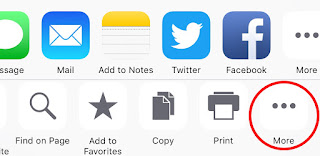
Step 3: Enable "Touch Translate" button and
drag it to the first line

Need help? Watch our quick activation video